STM32duino 설치후 아두이노에서
컴파일 하면 에러 발생
할 경우가 있다.
원인은 ARM 컴파일러가 설치되지 않아서 임
따라서 컴파일러를 설치해 주면 해결
Compile error: "exec: "/bin/arm-none-eabi-g++": file does not exist
arduino - tool -> board manager로 간다.
나타나는 보드 목록에서
Arduinob SAM Boards (32bits ARM Cortex-M3)
를 설치해 준다.
http://thebcfactor.net/electronics/stm32-microcontrollers/stm32duino-setup/
또는 : https://www.onetransistor.eu/2017/11/stm32-bluepill-arduino-ide.html
http://dan.drown.org/stm32duino/package_STM32duino_index.json
https://github.com/stm32duino/BoardManagerFiles/raw/master/STM32/package_stm_index.json
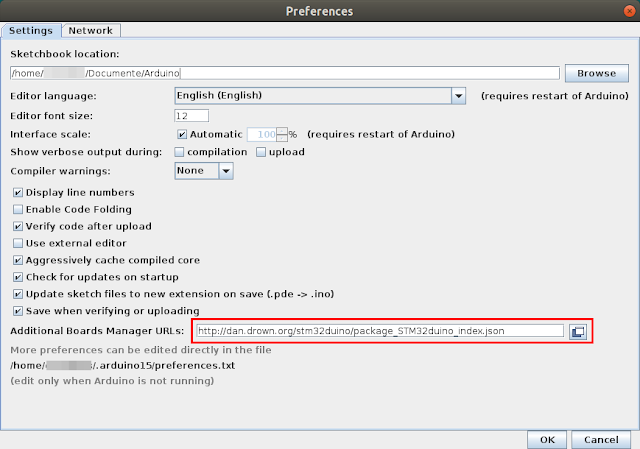
Tools - Boards - Boards Manager.
==> STM32 and choose STM32F1xx for "blue pill"

'uSTM32' 카테고리의 다른 글
| STM32duino ECG OLED graph (심전도 그래프) (0) | 2020.01.18 |
|---|---|
| STM32 OLED I2C (SSD1306) 작동시키기 (1) | 2018.05.22 |
| STM32duino 만들기 (0) | 2018.05.22 |
| 아두이노 STM32 - 래빗보드에서 작동해보기 (0) | 2017.01.21 |



